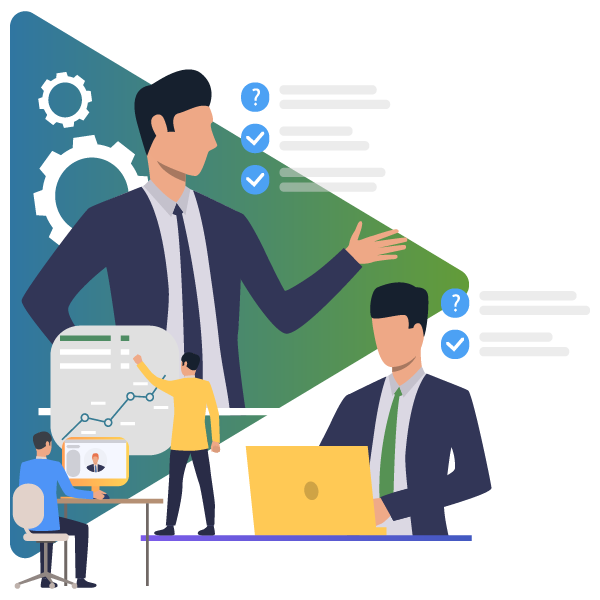Desktop Application Development

Desktop applications are programs designed to be installed and run locally on your desktop or laptop computer. Applications designed specifically for Windows, MacOS, or Linux.
What are some examples Desktop Apps?
Desktop apps come in a wide rage, these can be simple applications like Calculator, Notepad (Windows) or TextEdit (MacOS), to something slightly more complex like a Point of Sale program, a calendar or email client, or much more complex like Microsoft Office, or Adobe Photoshop. The possibilities are endless.
Benefits of desktop applications
Resource Intensive. Applications that require computing complex logic or are resource intensive can utilize the greater CPU speed/cores and larger RAM that a desktop or laptop computer can offer.
Offline Use (well usually). Since a desktop application is installed locally to the computer, the application is not dependent on access to the internet or network. (Unless your application design is communicating with web based resource like payment processors or online databases)
| Micro | Small | Medium | Large | |
|---|---|---|---|---|
| Price | Starting At$3,000 | Starting At$50,000 | Starting At$75,000 | Starting At$200,000 |
| Financing Available* | ✔ |
✔ |
✔ |
✔ |
| Turnaround Time** | 3-6 Weeks | 6-18 Weeks | 18-25 Weeks | 6+ Months |
| Views/Screens1 | Up to 10 | Up to 25 | Up to 40 | Unlimited |
| API Integrations | ✔ |
✔ |
✔ |
✔ |
| GUI Design2 | System Standard +$8,000 or more for custom |
System Standard or Custom | System Standard or Custom | System Standard or Custom |
Disclaimers
* Financing available through in-house financing and third party lenders. Subject to credit and availability. Not all customers will qualify for financing options.
** Turnaround time displayed is the estimated avarage. Actual turnaround time will vary based on the project scope, customer response time and approvals. All deadlines are mapped and scheduled during the project consultation.
1. Views or Screens is the software equivalent to pages. Generally a view/screen is anything that the user sees when they first open the application, then each unique screen behind every button click, link click or menu click.
2. GUI Design - The Graphical User Interface (GUI) is the visual look of the application. System Standard is the default system theme for elements like buttons, menus, text boxes, frames, tabs, etc. Custom allows those elements to be designed specifically to the look and feel you want without being contrained to the system standard look and feel.
Third-party logos and marks are registered trademarks of their respective owners. All rights reserved.